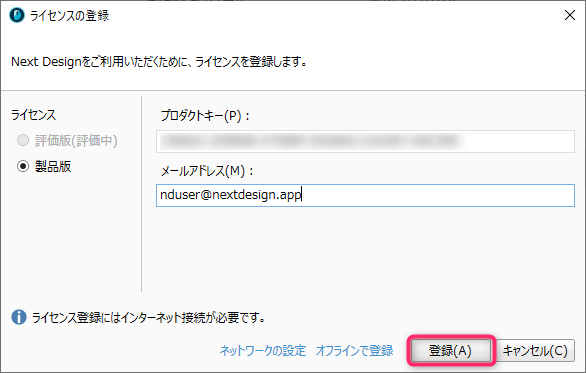How do I switch from the evaluation version to the retail version?
Once you have received the product key for the retail version, please register the license using the following procedure.
-
Start Next Design (if the evaluation version has expired, you will automatically proceed to step 4).
-
From the ribbon, click [Help] > [Account] > [License Management] to open the [License Management] dialog.
-
Click the [License Registration] button to open the [License Registration] dialog.
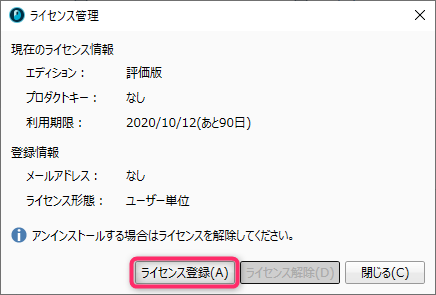
- Enter the [Product Key] and the [Email Address] of the user who will use the software, and click the [Register] button to register the product key for the retail version.