How to install
ExtensionPoints can be added using the NuGet package as follows:
Create a new project
By using a project template, you can easily create a project using ExtensionPoints. See here for how to use project templates.
Using a project template creates a project with a sample implementation as shown in the figure below.
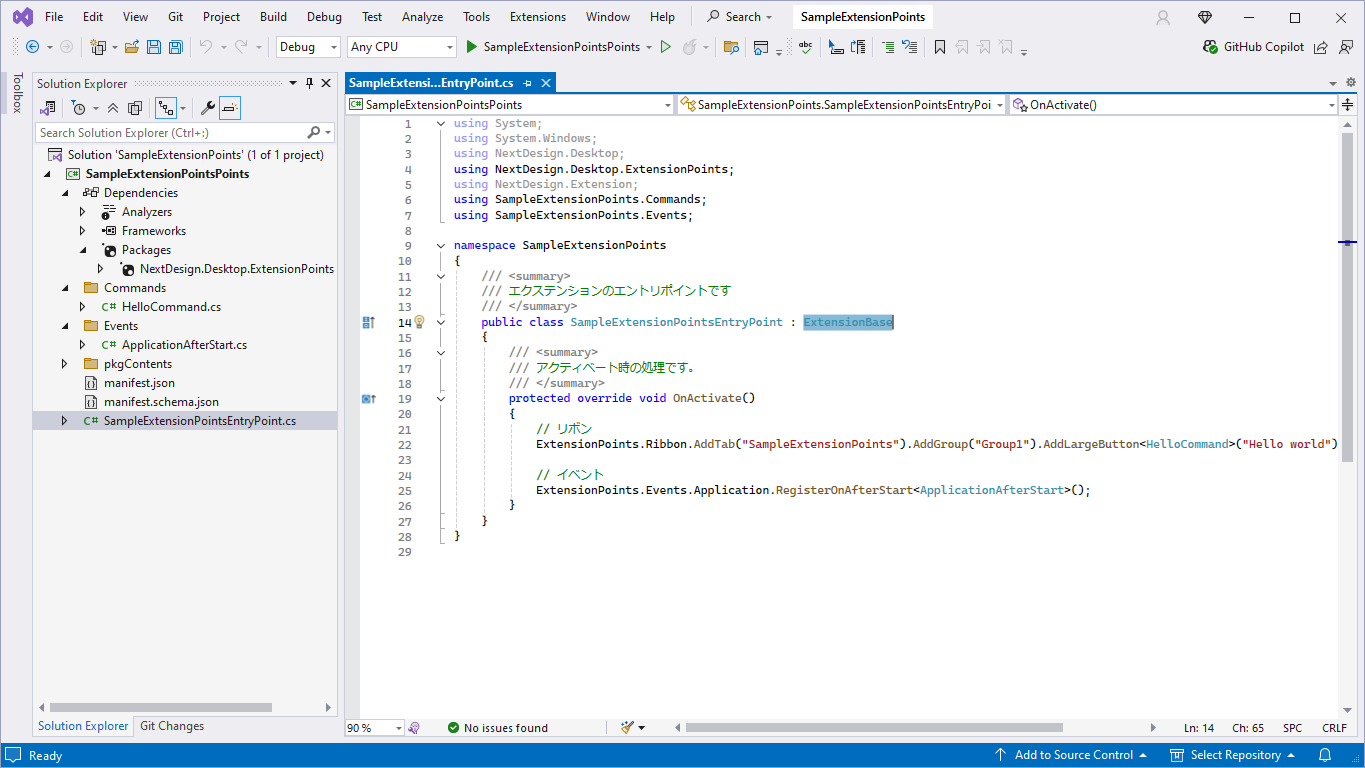
add to an existing project
Add from Visual Studio
Select [Dependencies] of the project from Visual Studio's Solution Explorer and execute [Manage NuGet Packages] from the context menu.
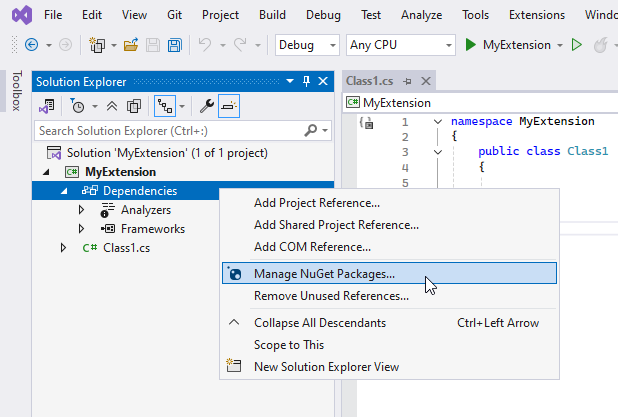
Make sure that the package source is nuget.org, enter NextDesign in the [Reference] tab, search for it, and the NextDesign.Desktop.ExtensionPoints package will be displayed, so install it.
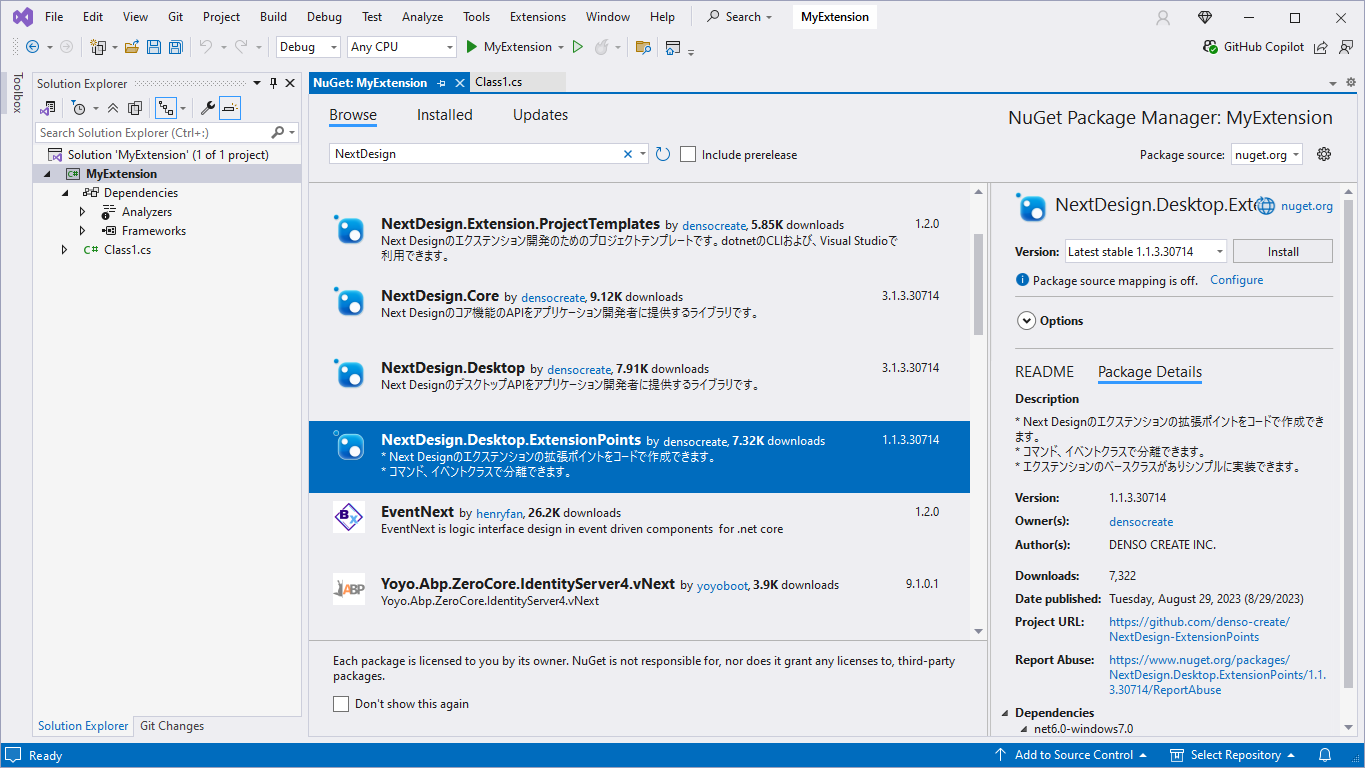
Add from command line
To add the NextDesign.Desktop.ExtensionPoints package from the command line, run the following command:
C:\Projects\MyExtension> NuGet Install NextDesign.Desktop.ExtensionPoints