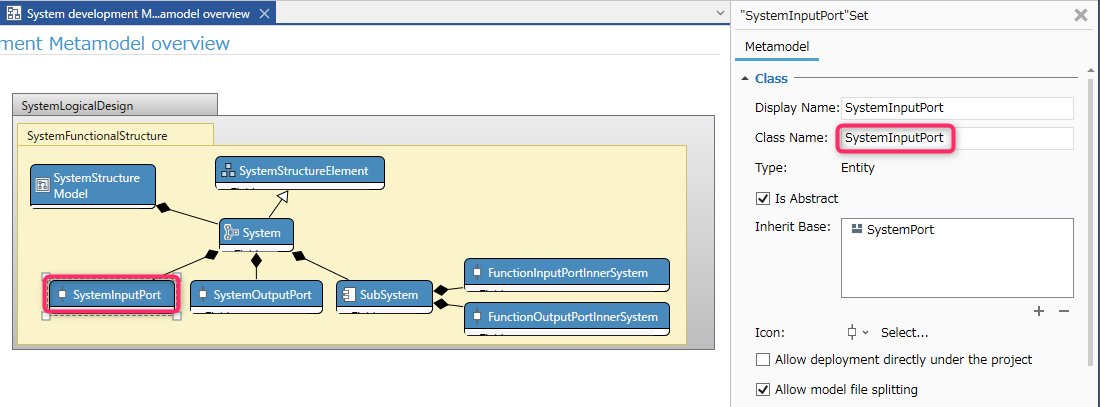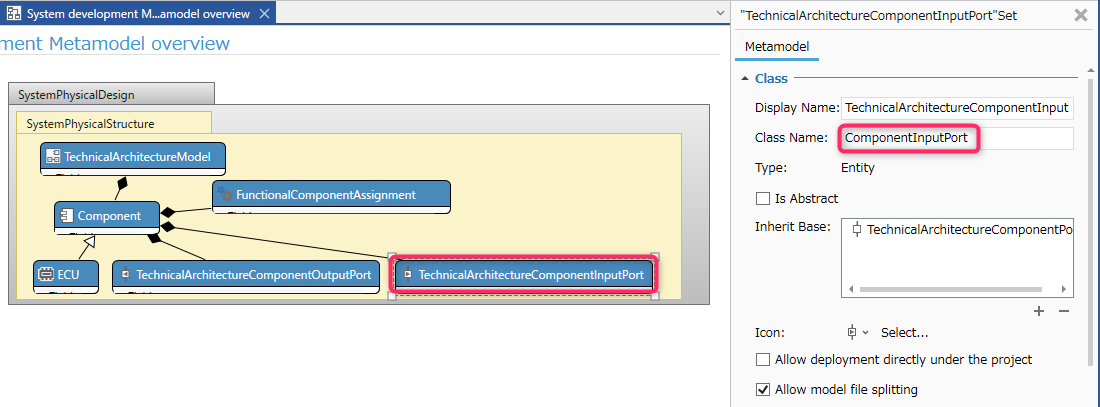Display name and class name naming concept
In Next Design, when defining a metamodel, you need to set the class name and display name.
Class name naming concept
The "class name" is the identification name in the extension, and is a unique name within the same package. The "class name" can be the same across packages. However, considering that the class name is used to programmatically determine whether the extension is the same, we recommend that you set a unique class name in English across packages. Please note that if the name is not unique across packages, you will need to specify the full name in the extension.
Class display name naming concept
The "display name" is the display name in the model editor and navigator, and can be set to the same name within the same package. The "display name" is displayed not only in class diagrams and profile navigators, but also in editor views such as document forms, so it is a good idea to use a name that is easy for developers to identify.
Display name and class name naming example
Display name naming example
For example, if you want to define an input port and an output port in each process of the logical design and physical design of a system, it would be easy to understand if the "display name" was "In Port" and "Out Port", respectively.
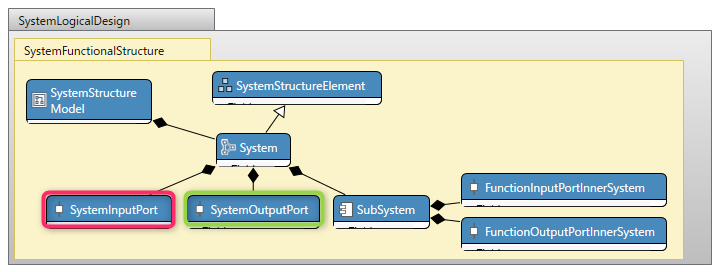
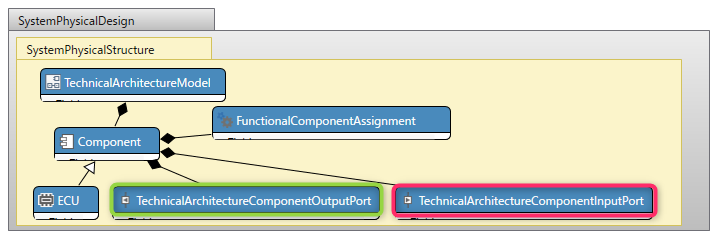
Class name naming example
Let's use a unique English name for the "class name" so that it can be identified and will be determined by extension. For example, for input ports, the "class name" of the input port in the logical design process is "SystemInputPort", and the "class name" of the input port in the physical design process is "ComponentInputPort".