Can I use the Enterprise Edition and the Professional Edition together?
The Enterprise Edition and the Professional Edition can be used together.
The following describes the precautions and the method of using them together.
For the differences between the Enterprise Edition and the Professional Edition, please refer to here.
Precautions when using them together
- Product Line Development
Projects that have not started using product lines in the Enterprise Edition can be edited in the Professional Edition.
However, projects that have started using product lines in the Enterprise Edition cannot be opened in the Professional Edition.
When using the Professional Edition together, use the project export function after applying according to the "How to use them together in product line development" described later.
- Partial loading of model files
Projects that have partial loading of model files set can be opened in the Professional Edition. However, partial loading of model files is not applied, and all model files are loaded.
- Reusing projects (viewing, customizing, updating)
Projects that have had a profile reused (profile referenced) in the Enterprise Edition cannot be opened in the Professional Edition.
When using the Professional Edition in conjunction with the Enterprise Edition, do not reuse a profile (profile reference), but import the profile (copy the profile).
How to use in conjunction with the Enterprise Edition in product line development
The Enterprise Edition has a function to export a project after applying a product (post-application project export function).
Using this function, you can export a project with one product selected and applied from a project that has started using a product line to a separate file. The exported file can be opened in the Professional Edition, so you can design for one product.
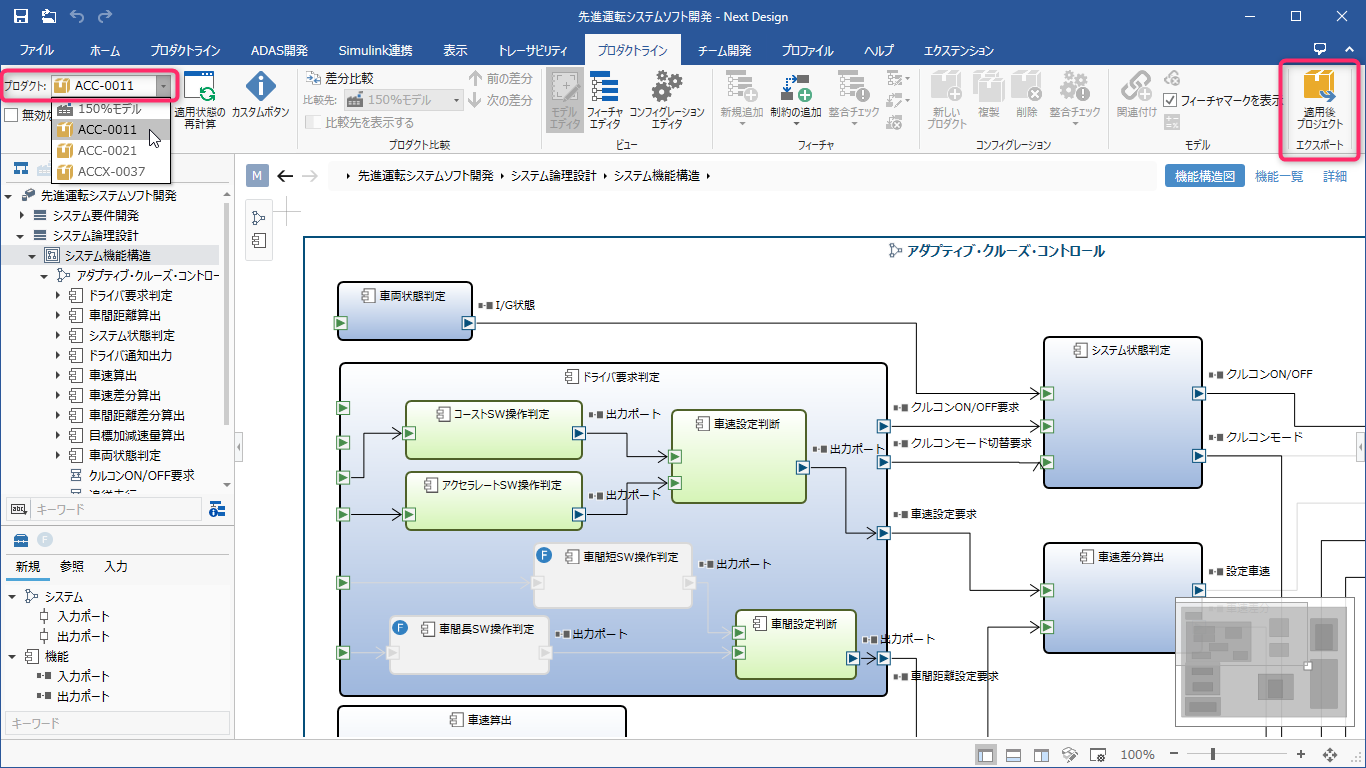
Undoing the start of a product line
Once you start using a product line, the project itself cannot be undoed. Alternatively, you can convert the project to one that can be edited in the Professional edition by exporting it using the following steps:
- Remove all assignments from all feature models to all models.
Or, delete all feature models. - Apply one of the products and export the project after applying it.
If there is no product, add one and then do this. - The project that can be opened in the Professional edition will be exported.