Update
Overview
You can update Next Design in the following ways:
- Check for updates and run them
- Update from installer
Check and run updates
You can download and update the latest version of Next Design from the Internet.
Check and perform updates
To check for updates and perform updates if necessary, follow these steps:
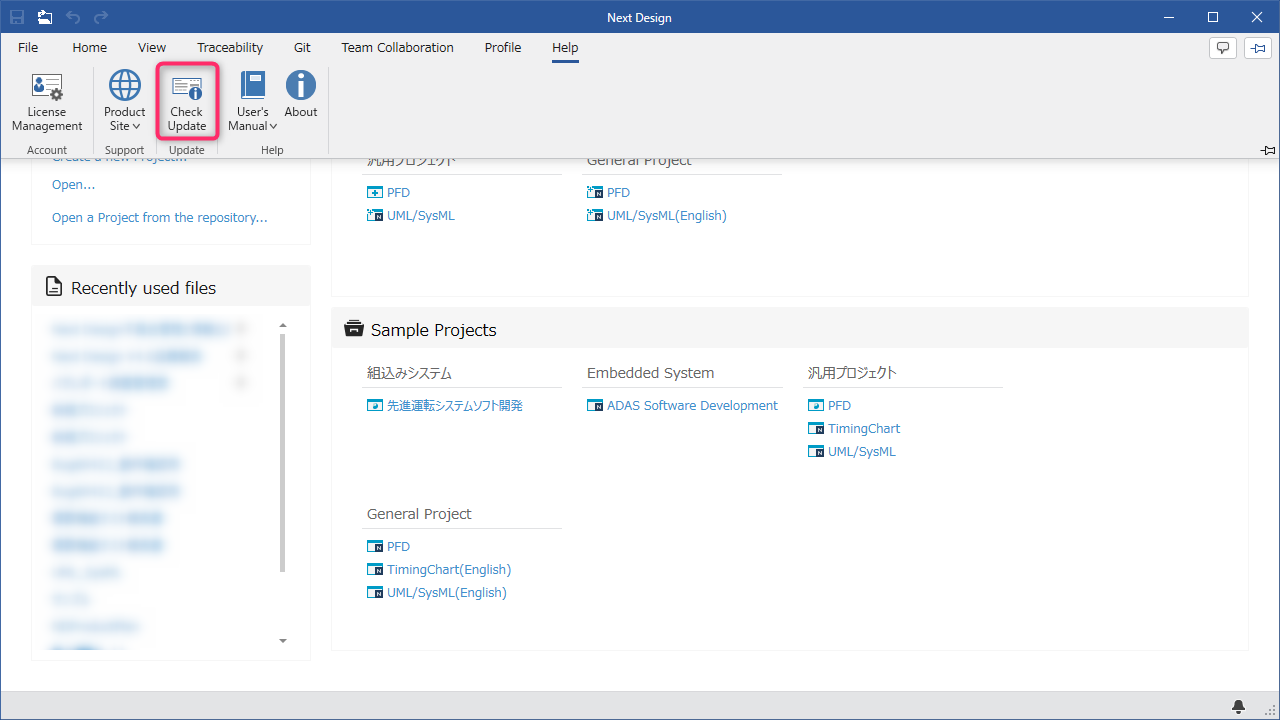
Operating instructions
- Click Help > Update > Check Update from the ribbon.
- If an update is available, a summary of the update will be displayed on the screen.
- If you want to perform an update, follow the messages.
- As you proceed, the update installer will be downloaded and automatically launched. Please install according to the messages.
Update from installer
Extract the downloaded zip file and run NextDesignSetup.exe.
There is no need to uninstall previous versions of Next Design.