Client License Registration
Overview
This section explains how to register the following three types of licenses online.
- User License
- Floating License (Cloud Edition)
- Floating License (On-Premises Edition)
Checking Your Internet Connection
To register a license online, your application must be able to access the following URL:
https://api.cryptlex.com/v3/activations
Launch "Terminal" or "PowerShell" from the Windows Start menu and check the results of the following command.
If the execution result is the same as the expected value below, the above URL can be accessed without any problems, and proxy settings are not necessary.
Command:
try { Invoke-WebRequest -Uri "https://api.cryptlex.com/v3/activations" } catch { $_.Exception.Message }
Expected Execution Result:
The remote server returned an error: (401) Forbidden
If you need to specify a specific proxy to access the above URL, configure the proxy using the following method before registering your license.
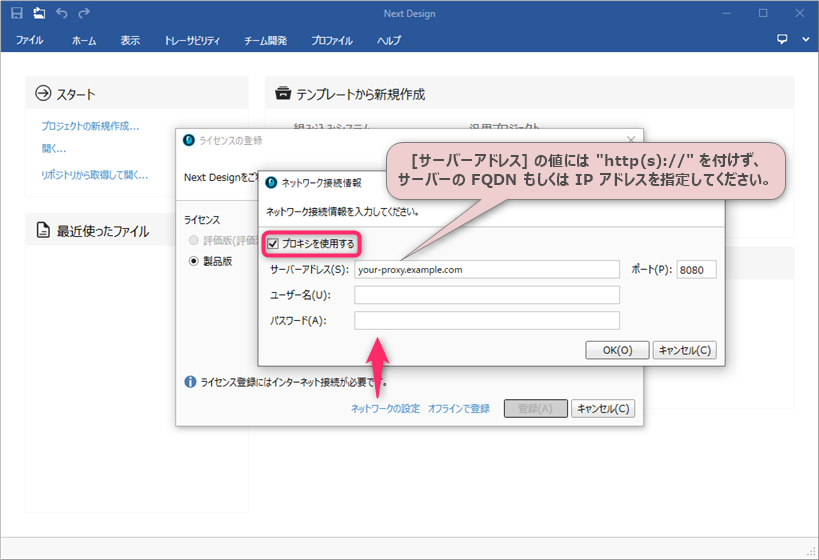
- Click the "Network Settings" link at the bottom of the "License Registration" dialog to open the "Network Connection Information" dialog.
- Select the "Use Proxy" checkbox, enter the "Server Address" and other information required when using a proxy, and click the "OK" button.
Note: For the "Server Address" value, do not include "http(s)://" and specify the server's FQDN or IP address.
(For details on proxy settings, contact your network administrator.) - Return to the License Registration dialog, enter your product key and email address, and click the Register button.
- The proxy settings in this section are for license registration.
- Separate proxy settings are required to search for and obtain extensions published in the cloud.
- For the required proxy settings, see here.
If you cannot register your license via the Internet due to security reasons, please refer to the instructions for using the application in an offline environment.
User License
Launch the installed application and register your license from the license registration screen using the following steps.
- Select "User License" from "License Type."
- Enter the retail version product key in "Product Key."
- Enter the user's email address in "Email Address."
- Click the "Register" button.
Floating License (Cloud Edition)
Launch the installed application and register your license from the license registration screen using the following steps.
- Select "Floating License" from "License Type."
- Select "Cloud" from "License Server."
- Enter the retail version product key in "Product Key."
- Click the "Register" button.
Floating License (On-Premises Edition)
Launch the installed application and register your license using the following steps from the license registration screen.
Please contact your server installer for the license configuration file required for registration.
- Select "Floating License" from "License Type."
- Select "On-Premise" from "License Server."
- Select "License Configuration File."
- Click the "Register" button.