Ribbon
- The Git tab on the ribbon lets you perform the following functions:
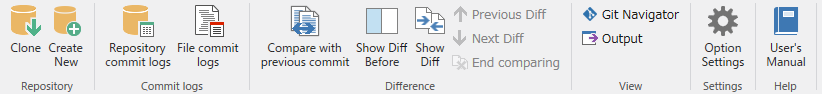
| Button | Name | Description |
|---|---|---|
| Clone | Displays the Clone Repository dialog and clones a repository. | |
| Repository Commit History | Displays the Commit History dialog and displays the commit history of the current repository. | |
| Commit History for File | Displays the Commit History dialog and shows the commit history that includes the specified file in the changes. | |
| Compare with Previous Commit | Starts a diff view of the previous commit and the current project. | |
| Show Diff | Toggles the visibility of the destination editor. | |
| Show Diff | Toggles the visibility of difference highlighting. | |
| Previous Change | Move focus to the previous difference. | |
| Next Change | Move focus to the next difference. | |
| End comparison | Stops comparison. | |
| Git Navigator | Switches Next Design to the editor page and displays the Git Navigator. | |
| Output | Displays the output window in Next Design and displays the [Git Integration] category. Also, this time, forces the output window to scroll to the end. | |
| Option Settings | Displays the [Option Settings] dialog box and customizes the behavior of NDGit. | |
| User's Manual | Displays the user's manual. |