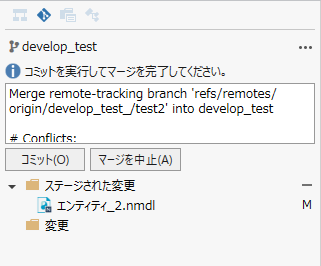Git navigator
- Git Navigator allows you to perform the following functions and view information.
| Parts | Name | Description |
|---|---|---|
| Branch Button | Shows the name of the current branch. Displays the Switch To Branch Selection Finder popup to create a branch or switch to an existing branch of your choice. | |
| Menu Button | Shows the context menu. | |
| Sync button | Displays the number of commits that have not been pulled and the number of commits that have not been pushed. Perform a sync (pull and push). | |
| Publish branch button | Execute the publish branch. * Displayed when Branch is created. | |
| Commit message text box | Enter your commit message. | |
| Commit button | Commit changes. | |
| Synchronize Changes Button | Performs sync (pull and push). * Displayed when state of conflict. | |
| Abort merge button | Abort merge. * Displayed when there is a conflict (#state-of-conflict) or when a conflict is resolved (#conflict-resolved). |
The display contents of the Git navigator change as follows according to the status.
state of change
Created branch {#created-branch}
State of Conflict
Conflict resolved