TimingChart package
Overview
- An extension package that combines profiles and extensions for describing timing charts.
- You will be able to express the relationship and behavior of signals on the time axis.
- Easily create timing diagrams from digitized design information.
Before using this package
Your computer must meet all software prerequisites to take advantage of this package.
Make sure you have the prerequisite software installed using the information on the next page.
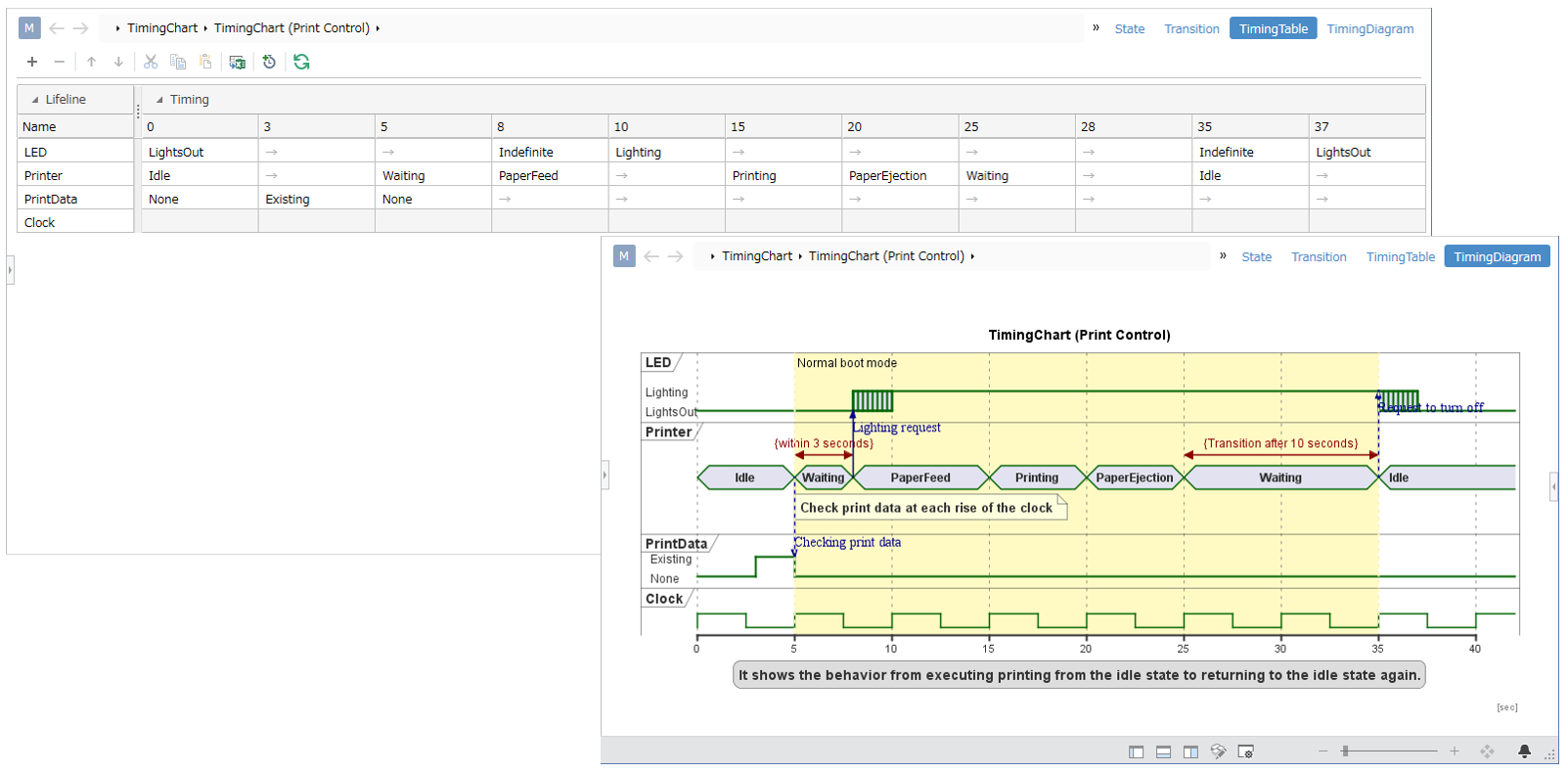
Package contents
| File Name | Category | Description |
|---|---|---|
| TimingChartSample.nproj | Sample Project | This is a sample project describing a timing chart. |
| TimingChart.nprof | Profile | Profile in JSON format for describing timing charts. It can be imported into an existing project in JSON format. |
| TimingChart.iprof | Profile | Profile in DB format for describing timing charts. It can be imported into an existing project in DB format. |
| NextDesign.TimingChart.Extension | Extension | Extension for extending the expressiveness and editing functions required for timing charts. |
info
TimingChart operates by executing the commands of the open source software PlantUML.
Command execution may fail depending on PlantUML specifications.
If the execution fails, PlantUML will output an image showing the error, so
The timing diagram view shows the error image.
See the official PlantUML homepage for this specification.