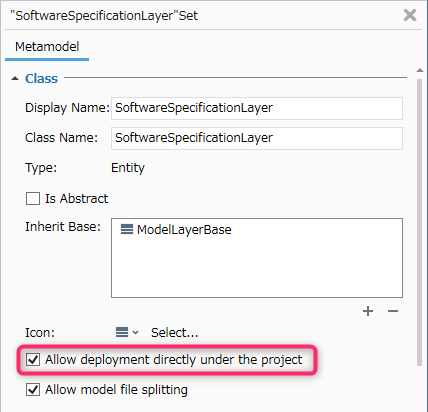Placing models directly under the project
By setting "Allow placement directly under the project" in the Inspector, you can place models of that class directly under the project model.
For example, a top class that summarizes the design results of each process, such as the "Software requirements specification" class below, must be set to "Allow placement directly under the project".
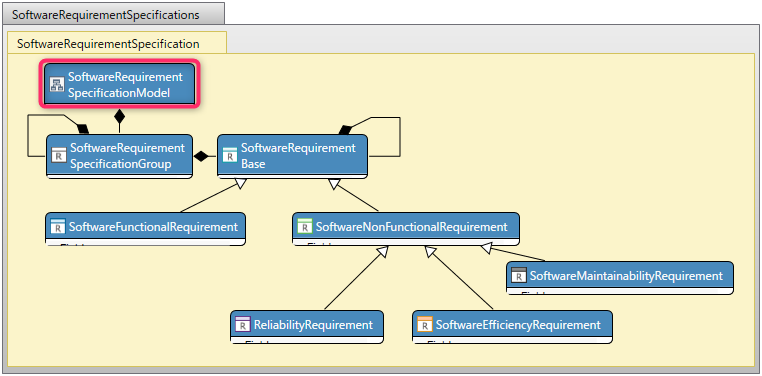
By setting this, you can place models directly under the project model, and you can proceed with the design.
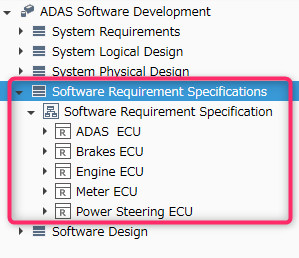
Supplementary information
By checking "Allow placement directly under the project" in the Inspector, you can place models directly under the project model.