Errors and solutions when changing profiles
Overview
When importing/updating/converting to a reference format of a profile (hereinafter referred to as profile change), an error may occur due to inconsistencies depending on the profile changes.
If the following message is displayed when importing/updating/converting to a reference format of a profile, check the contents of the latest log file in the log folder and consider how to deal with it by referring to the following explanation.
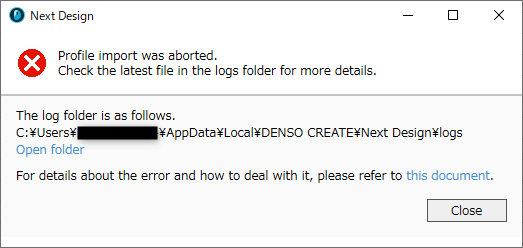
If you do not know how to deal with the problem, please contact support (ndsupport@denso-create.jp) by attaching the log file to an email.
Explanation of the log file
- The second line of the log file outputs an error message to determine the cause of the error. (Example:
Circular inheritance is not allowed.) - The
IDandNameto identify the metamodel definition involved in the error are output in the latter part of the log file after--- Detail ---.
Log file example:
20241223211801: Logging from NextDesign.App.Services.ProjectService: Profile import aborted.
Inheritance is not allowed to be circular. DensoCreate.Indio.IMF.Model.Service.Refactor.CircularGeneralizationException: Inheritance is not allowed to be circular.
at DensoCreate.Indio.IMF.Model.Service.Refactor.MetamodelRefactor.AddSuperClass(IMLClass targetClass, IMLClass superClass, Int32 index, Boolean shouldClearCache, Boolean force) at DensoCreate.Indio.IMF.Model.Service.DiffMerge.Strategies.GeneralizationInfoMergeStrategy.AddTargetItem(GeneralizationInfo referenceItem, NewItemDifference difference, MetamodelRefactor refactor) at DensoCreate.Indio.IMF.Model.Service.DiffMerge.Strategies.GeneralizationInfoMergeStrategy.InternalMerge(GeneralizationInfoMatch match, IDifference difference, Role destination) at DensoCreate.Indio.IMF.Model.Service.DiffMerge.Strategies.GeneralizationInfoMergeStrategy.Merge(IDifference difference, Role destination) at DensoCreate.Indio.IMF.Model.Service.DiffMerge.Differences.DifferenceBase.Merge(Role destination) at DensoCreate.Indio.IMF.Model.Service.DiffMerge.Impl.ProfileMergeOperation.<>c.<InternalExecute>b__1_0(IDifference d) at System.Collections.Generic.List`1.ForEach(Action`1 action) at DensoCreate.Indio.IMF.Model.Service.DiffMerge.Impl.ProfileMergeOperation.InternalExecute() at DensoCreate.Indio.IMF.Model.Service.DiffMerge.Impl.MergeOperationBase`1.Execute() at DensoCreate.Indio.IMF.Model.Service.DiffMerge.Impl.ComparisonBase.Merge() at DensoCreate.Indio.IMF.Model.Service.DiffMerge.Impl.IMLDiffMerge.MergeProfiles(IProfileComparison comparison) at NextDesign.App.Services.ProjectService.MergeProfiles(IModelContext referenceContext, Profile profile) at NextDesign.App.Services.ProjectService.ImportProfile(String filepath) ---Detail--- [Specific Class] ID=7001356a-f10c-4a82-a3d0-60a55a812632 TargetType=EntityClass Name=A Location=MyProfile.RefactorErrorNotificationTest.MyPackage [General Class]
ID=aab17118-1759-4b5d-8f0e-0b0a93882082
TargetType=EntityClass
Name=C
Location=MyProfile.RefactorErrorNotificationTest.MyPackage
Error messages and solutions
For each error message in the log file, the possible causes and solutions are shown.
- Inheritance relationships cannot be cyclic.
Possible causes
An inheritance relationship between classes has been added in the project. Another inheritance relationship has been added in the profile specified as the target. If you try to change the profile from this state, the inheritance relationship will be cyclic.
Example: (left) current project, (right) profile specified as target
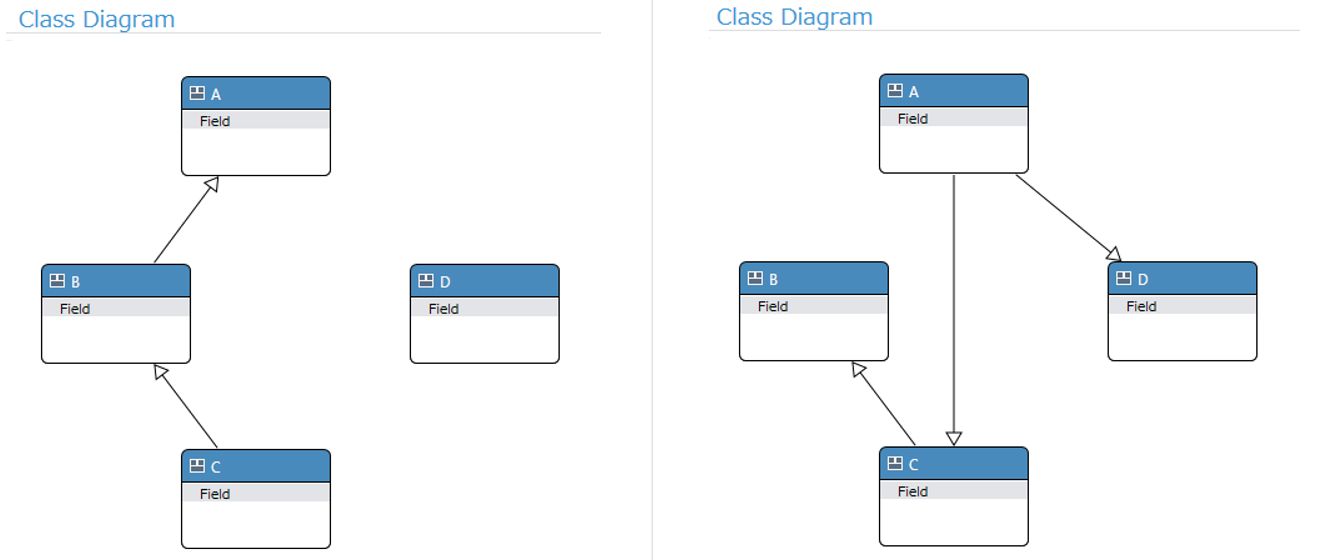
Solution
To avoid circular inheritance between classes as a result of changing the profile, change the inheritance before executing the profile change.
- Class "ClassA" and class "ClassB" that have the same name field "FieldX" cannot both inherit.
Possible Cause
In the project, a field with the same name as a field in class "ClassA" has been added to class "ClassB". An inheritance relationship has been added in the profile specified as the target. If you try to change the profile from that state, the fields with the same name will be duplicated.
Example: (left) current project, (right) profile specified as target
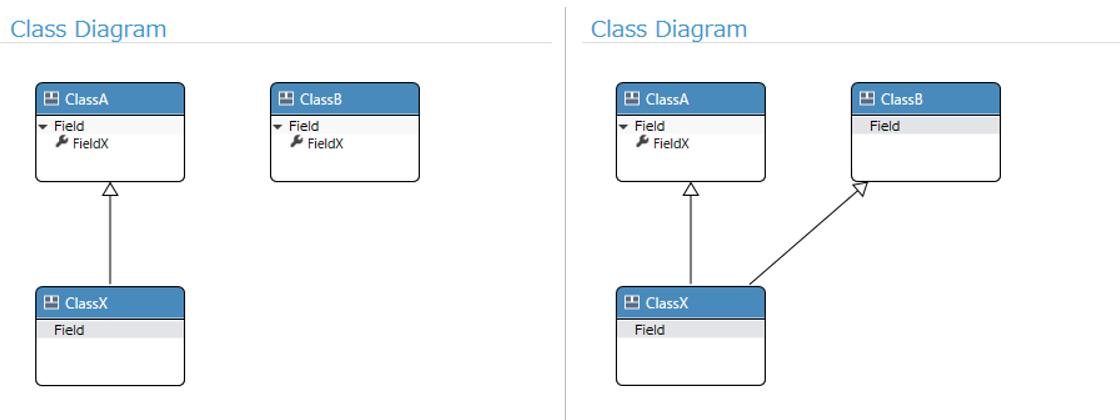
Solution
Change the field names so that they do not overlap between the inheritance classes, and then execute the profile change.
- The field "FieldX" with the same name exists in the class "ClassA", so it cannot be added.
Possible cause
An override field "FieldX" (*1) has been added to the inheritance class "ClassA" in both the project and the profile specified as the target. If you try to execute a profile change in this state, the override field with the same name will be duplicated.
(*1) An override field is a field defined in the inheritance class with the same name as a field defined in the inheritance class. It is used when changing the display name of a field in the inheritance class.
Example: (left) current project, (right) profile specified as target
Explanation: Override fields with the same name were added at different times and have different internal IDs.
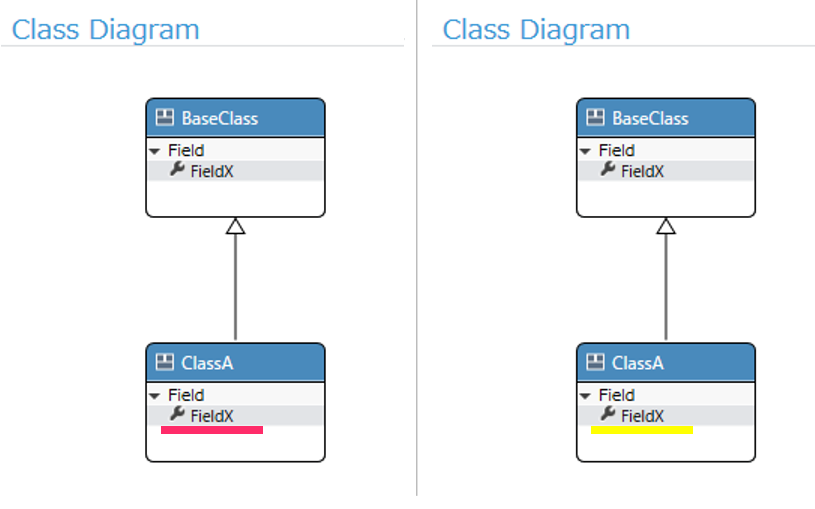
How to fix
Delete the override fields added to the project before changing the profile.
- The name of the field "ClassA.FiledX" could not be imported correctly.
Possible cause
An inheritance relationship between classes has been added in the project, and another field with the same name has been added in the profile specified as the target. If you try to change the profile from this state, the field "FieldX" of class "ClassA" will be replaced with the alias "FieldX_2" to avoid duplication, and will no longer match the profile specified as the target.
Example: (left) current project, (right) profile specified as target
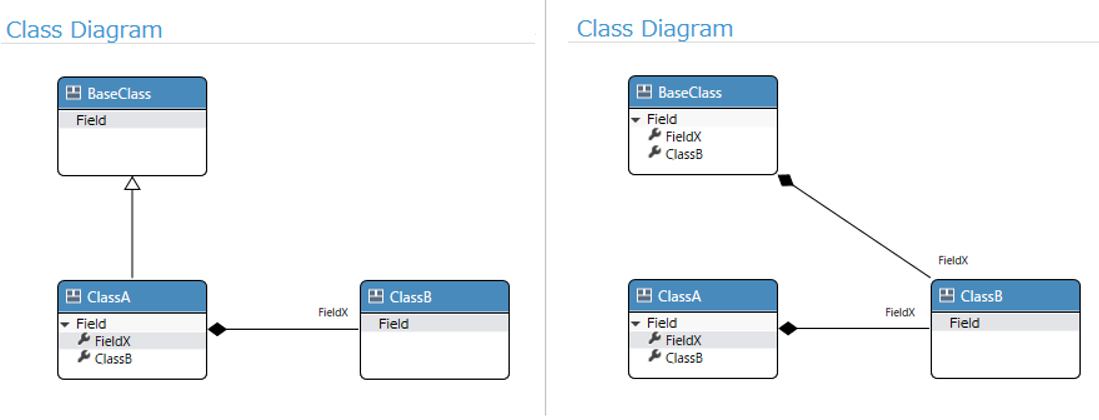 Solution
Solution
Please avoid duplication of field names by one of the following methods before executing profile change.
- Delete the inheritance relation added in the project.
- Change the name of the field added in the profile to an alternative name.
- There is a child element in the editor "ViewX" of "ClassA" that has a duplicate target field.
Possible cause
In both the project and the specified target project, an element that targets the same field has been added to the view definition "ViewX" of class "ClassA". If you try to execute profile change from that state, the elements of the view definition will be duplicated.
Example: (left) current project, (right) profile specified as target
Explanation: Port shape "Port" has been added to view definition "ER" of class "Diagram".
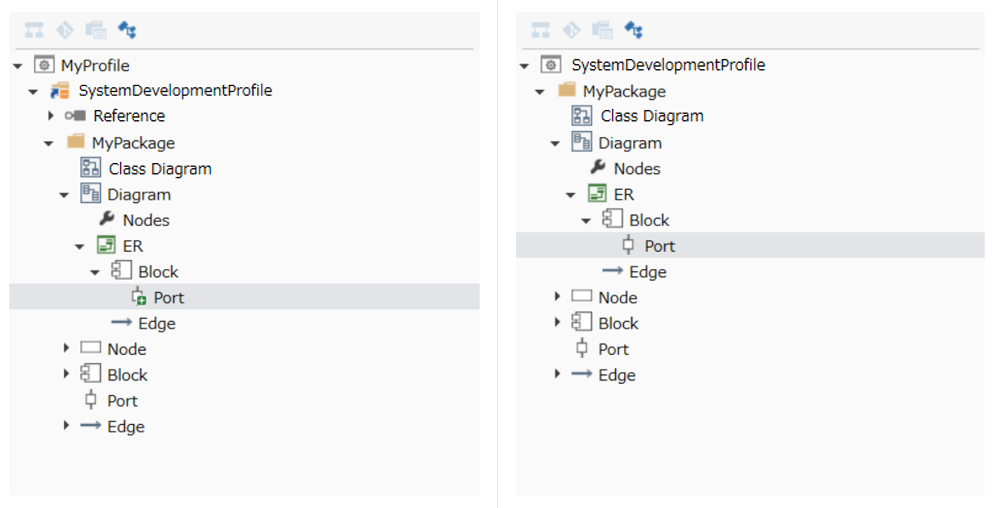
Solution
Delete the corresponding element of the view definition added in the project before executing the profile change.
However, please note that when deleting the corresponding element of the view definition, the visual information on the view will be lost. (Example: Shape position and style settings of ER diagram)
- "ProfileX" has an element with a name that overlaps with "PackageC", so it cannot be restored.
Possible cause
Package "PackageC" that was in profile "ProfileX" in the project has been moved and another package with the same name "PackageC" has been added. If you try to convert the profile to a reference format from that state, the package name will be duplicated.
Example: (left) Current project, (right) Target profile
Explanation: Package "PackageC" that was under package "System Development Profile" has been moved under package "MyPackage", and another package with the same name "PackageC" has been added.
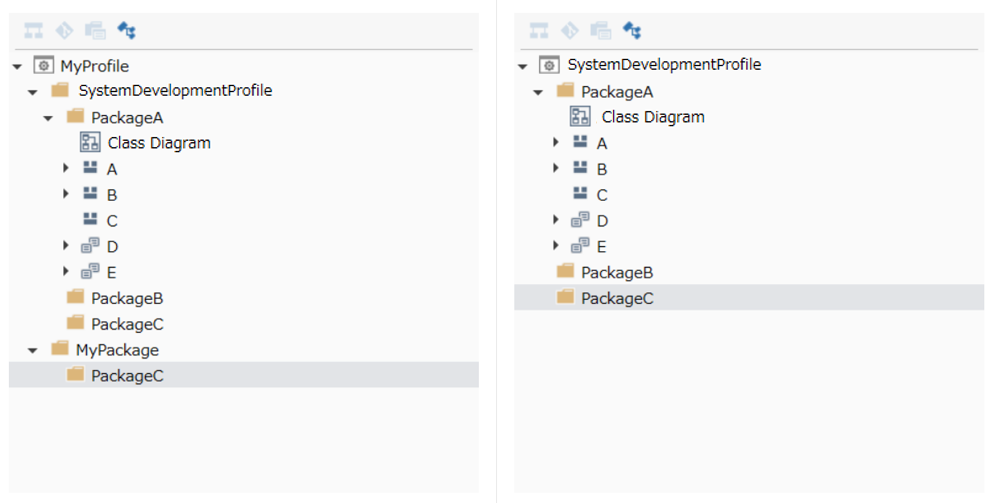
How to deal with this
Change the name of the other package with the same name that was added in the project to a different name, and then convert the profile to a reference format.
- "PackageA" contains an element with a name that duplicates "ClassB", so it cannot be restored.
Possible cause
In the project, class "ClassB" that was in package "PackageA" has been moved to another package, and another class with the same name "ClassB" has been added. If you try to convert the profile to a reference format from that state, the class names will be duplicated.
Example: (left) Current project, (right) Target profile
Explanation: Class "ClassB" in package "PackageA" has been moved to package "MyPackage", and another class with the same name "ClassB" has been added.
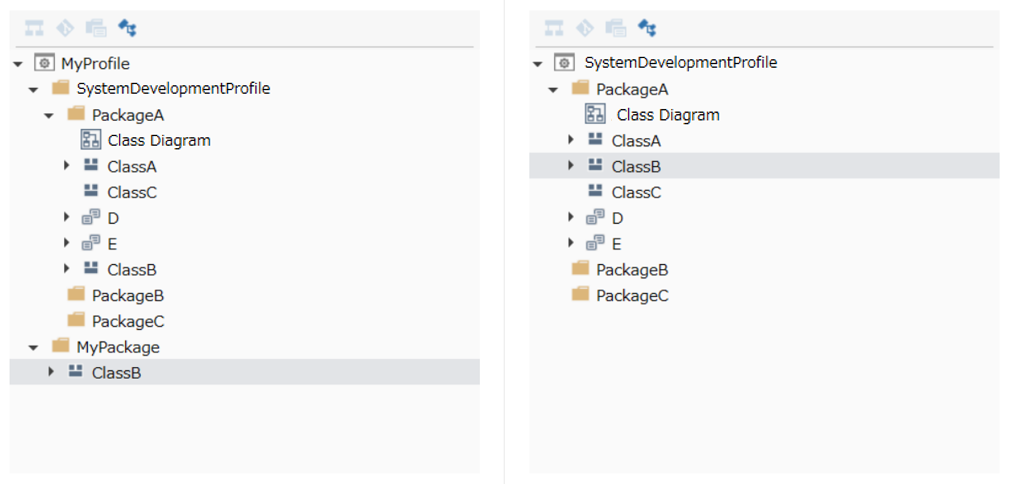
How to fix
Change the name of the other class with the same name that was added in the project to a different name, and then convert the profile to a reference format.
- Elements whose view definition structure has been changed cannot be converted.
Possible cause
The view definition element has been changed to a different structure (compartment shape, etc.) in the project. If you try to convert the profile to a reference format from that state, the conversion will not be possible.
Example: (left) current project, (right) profile specified as target
Explanation: The type of shape definition "A" in view definition "ER" has been changed from a titled shape to a compartment shape.
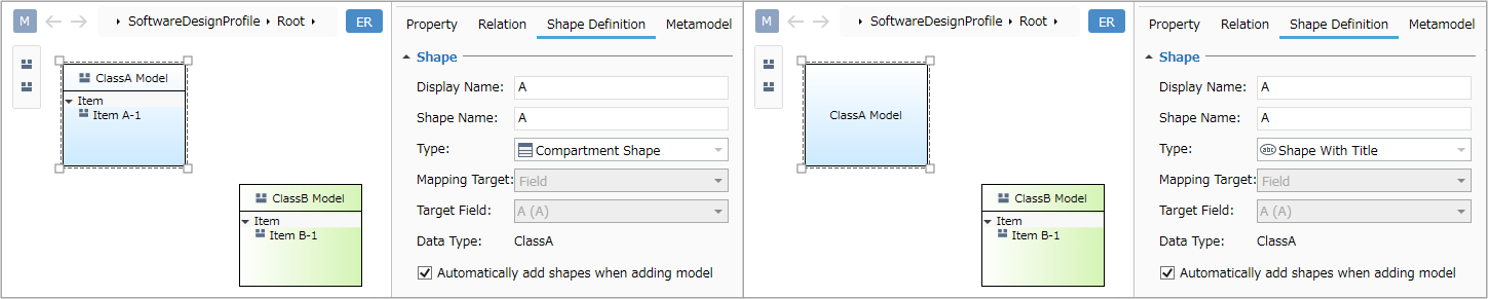 How to fix
How to fix
Return the view definition elements changed in the project to their original structure, then convert them to the profile reference format.
If an error other than the above occurs, please contact support by email as mentioned above.