Warning and handling when loading files
The following warning message may occur when using the team development function's profile division/model file division. If a warning message is displayed when loading a project file or model file, please take action according to the instructions below.
Warning message list
| No. | Title/Category | Warning message |
|---|---|---|
| 1 | Reference not found | Model: The reference from Model1 (the model of the Field1 field) was not found. |
| 2 | Models with duplicate internal IDs cannot be loaded | Model: Model1 (File1) and models with duplicate internal IDs: Model2 (File2) cannot be loaded. |
| 3 | Warning when loading file | Warning: Unable to load model: Model1 (File1) because the metamodel was not found in the profile. |
| 4 | Warning when loading file | Warning: The association between model: Model1 and model: Model2 cannot be loaded because the metamodel is not found in the profile. |
| 5 | Warning when loading file | Warning: Fields for model: Model1 cannot be loaded because field definitions for class: Class1 are not found in the profile. |
| 6 | Warning when loading files | Warning: The field cannot be read in the association between Field1 of model: Model1 and Field2 of model: Model2 because the field definition for related class: Class1 cannot be found in the profile. |
| 7 | Warning when loading file | Warning: View of Model1 cannot be displayed because the view definition cannot be found. |
| 8 | Warning when loading file | Warning: The view cannot be displayed on the association between Field1 of model: Model1 and Field2 of model: Model2 because the view definition is not found. |
| 9 | Warning when loading file | There is an inconsistency in the system cache information in the project. |
| 10 | Warning when loading file | Warning: Model: Model1 Field: Field1 Value: The enumeration value corresponding to Value1 was not found, so the initial value was set. |
| 11 | Warning when loading a file | Warning: In the relationship between Field1 of model: Model1 and Field2 of model: Model2, the enumeration value corresponding to the value of field: Field3: Value1 is not found, so the initial value is set. it was done. |
Workaround
- Model: Reference destination from Model1 (model of Field1 field) cannot be found.
Cause
- Referenced model does not exist
Occurrence conditions
-
After deleting a model that was referenced between split model files, only the referenced model file is returned to the revision before the model was deleted.
-
The same applies to references between project files and model files.
Workaround
-
Return the referenced model file or project file to the revision before model deletion, and then reopen the project.
-
If you do not need the referenced model, please jump to the relevant part from the warning message or display the relevant model and delete the element that is displayed as "(not loaded)".
- Model: Model2 (File2), which has the same internal ID as Model1 (File1), cannot be loaded.
Cause
- Multiple models with the same internal ID exist
Occurrence conditions
-
After moving a model between split model files or between a project file and a model file, if only the source file is returned to the revision before the model was moved.
-
After splitting a child model from a model in a parent-child relationship into a separate model file, if you return the model file or project file containing the parent model to the revision before splitting.
Workaround
-
Update the model files File1 and File2 that contain duplicate models to the latest revision, and then reopen the project.
-
If the latest revision is not available, delete one of the models using one of the following methods, save the file, and then reopen the project.
-
If you want to delete Model1 and keep Model2, jump to the relevant section from the warning message and delete Model1.
-
If you want to delete Model2 and keep Model1, delete it using the following steps:
(1) If File1 is a project file, separate Model1 into model files.
(2) Integrate the model file in File2 into the project file, then reopen the project.
(3) When you reopen the project, Model1 is loaded and visible, and the warning message disappears.
(4) If three or more models have duplicate internal IDs, repeat the above steps.
-
- Warning: Unable to load model: Model1 (File1) because the metamodel is not found in the profile.
Cause
- The entity on which the model is based is not defined in the metamodel
Occurrence conditions
-
If the file containing the profile (project file or profile file) has not been updated to the latest revision
-
If the profile and model are separated into files, a new entity is defined in the metamodel, a model based on that entity is added, and then only the file containing the profile is returned to the revision before the entity was defined.
Workaround
-
Please update the file containing the profile to the latest revision and then reopen the project.
-
If you no longer need the model in question, please perform "file cleanup" described below.
- Warning: The association between Model: Model1 and Model: Model2 cannot be loaded because the metamodel is not found in the profile.
Cause
- Relationships between models are not defined in the metamodel
Occurrence conditions
-
If the file containing the profile (project file or profile file) has not been updated to the latest revision
-
With the profile and model separated into files, after defining a new reference relationship or derived relationship in the metamodel and adding a relationship based on it to the model, only the file containing the profile can be changed to the revision before the relationship definition. If you return
Workaround
-
Please update the file containing the profile to the latest revision and then reopen the project.
-
If you do not need the relevant relationship, please perform "File Cleanup" described below.
- Warning: Fields for Model: Model1 cannot be loaded because field definitions for Class: Class1 are not found in the profile.
Cause
- Model fields are not defined in the metamodel
Occurrence conditions
-
If the file containing the profile (project file or profile file) has not been updated to the latest revision
-
If the profile and model are separated into files and a new field is defined in a metamodel entity, only the file containing the profile is returned to the revision before the field was defined.
Workaround
-
Please update the file containing the profile to the latest revision and then reopen the project.
-
If the corresponding field is not needed, please perform "File Cleanup" described below.
- Warning: The field cannot be read in the association between Model: Model1's Field1 and Model: Model2's Field2 because the field definition for the associated class: Class1 is missing in the profile.
Cause
- The relevant field is not defined in the metamodel
Occurrence conditions
-
If the file containing the profile (project file or profile file) has not been updated to the latest revision
-
If the profile and model are separated into files and a new field is defined in the metamodel relationship, only the file containing the profile is returned to the revision before the field was defined.
Workaround
-
Please update the file containing the profile to the latest revision and then reopen the project.
-
If you do not need the relevant fields, please perform "Clean up files" described below.
- Warning: Unable to display view of Model1 because view definition not found.
Cause
- Entity's view definition is not defined in the profile
Occurrence conditions
-
If the file containing the profile (project file or profile file) has not been updated to the latest revision
-
If the profile and model are separated into files and a new view is defined, only the file containing the profile is returned to the revision before the view was defined.
Workaround
-
Please update the file containing the profile to the latest revision and then reopen the project.
-
If you do not need the corresponding view, please perform "file cleanup" described below.
- Warning: The view cannot be displayed on the association between Field1 of Model: Model1 and Field2 of Model: Model2 because the view definition cannot be found.
Cause
- No associated view definition is defined in the profile
Occurrence conditions
-
If the file containing the profile (project file or profile file) has not been updated to the latest revision
-
If the profile and model are separated into files and a new related view is defined, only the file containing the profile is returned to the revision before the view was defined.
Workaround
-
Please update the file containing the profile to the latest revision and then reopen the project.
-
If you no longer need the relevant views, please perform "File Cleanup" described below.
- There is an inconsistency in the system cache information in the project. Please perform a cleanup.
Cause
- System cache information is inconsistent due to merging using NDMerge
Occurrence conditions
- If you merge the following changes using NDMerge
- Own: A feature was moved under another feature model.
- Other: Made the same edits as Own
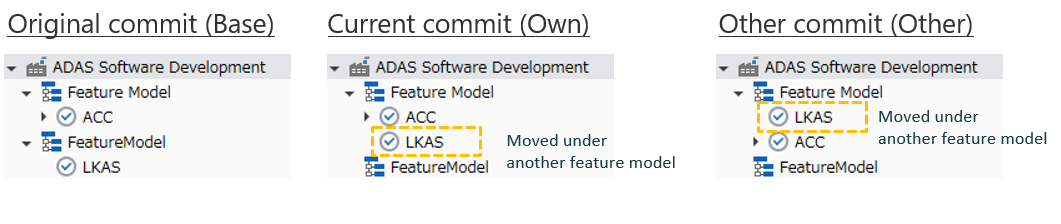 Workaround
Workaround
- Please perform "File Cleanup" described below.
- Warning: Model: Field of Model1: Value of Field1: The initial value was set because the enumeration value corresponding to Value1 was not found.
Cause
- The value of the enumeration in the metamodel that corresponds to the field value in the model is not defined
- If the model field is an enumeration type, the field value will be set to the metamodel enumeration value.
Occurrence conditions
-
If the file containing the profile (project file or profile file) is not the same revision
-
If you rename a value in an enumeration
Workaround
-
Please align the files containing the profile to the same revision and then reopen the project.
-
Please refer to the previous revision and reset the field value.
- Warning: In the association between Field1 of Model: Model1 and Field2 of Model: Model2, an initial value was set because the enumeration value corresponding to Value: Value1 of Field: Field3 was not found.
Cause
- The metamodel enumeration value corresponding to the associated field value is not defined
- If the related field is an enumeration type, the field value will be set to the enumeration value of the metamodel.
Occurrence conditions
-
If the file containing the profile (project file or profile file) is not the same revision
-
If you rename a value in an enumeration
Workaround
-
Please align the files containing the profile to the same revision and then reopen the project.
-
Please refer to the previous revision and reset the field value.
File cleanup
To remove unnecessary data from project files and model files, follow these steps:
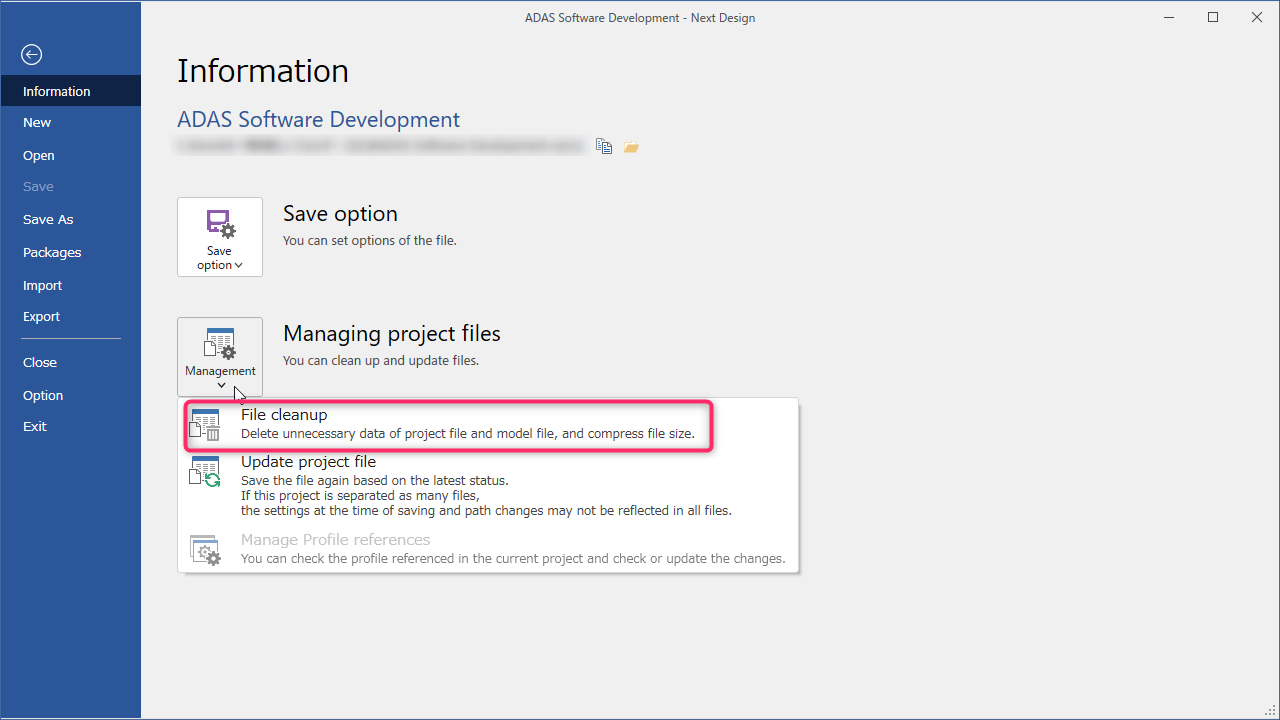
- For projects that are linked to a configuration management system, obtain editing permissions for the files to be cleaned up.
- Click File > Information > Managing project files > File cleanup from the ribbon to open the File cleanup dialog.
- The project file and the split model file will be displayed. Check the target file and press the [OK] button.
- Warning messages No.1 and No.2 are not subject to cleanup. If you want to delete unnecessary data related to them, please deal with them according to the corresponding method.