detail view
- In detail view, you can perform the following functions and check information.
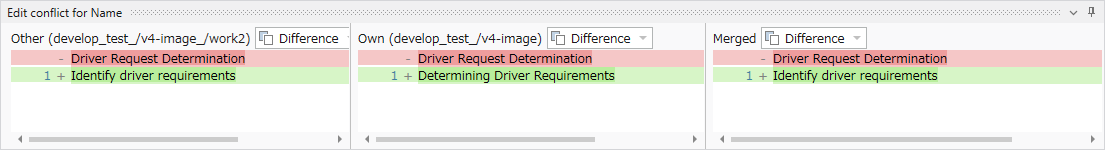
| Parts | Name | Description |
|---|---|---|
| Partner View Switch Combo Box | Select the content to be displayed in the detail view of the other party from the following. ・Text: Displays the value of the other party as it is. ・Diff: Displays the difference. | |
| Self View Switch Combo Box | Select the content to be displayed in the detail view on your side from the following. ・Text: Displays the value on your side as it is. ・Diff: Displays the difference. | |
| Display switching combo box after applying merge | Select the content to be displayed in the detailed view after applying merge from the following. - Text: Displays the value after applying the merge as it is. ・Diff: Displays the difference. |