A system error occurs when viewing an ER diagram in Next Design V3.1.
Phenomenon
A system error may occur when viewing an ER diagram in Next Design V3.1.
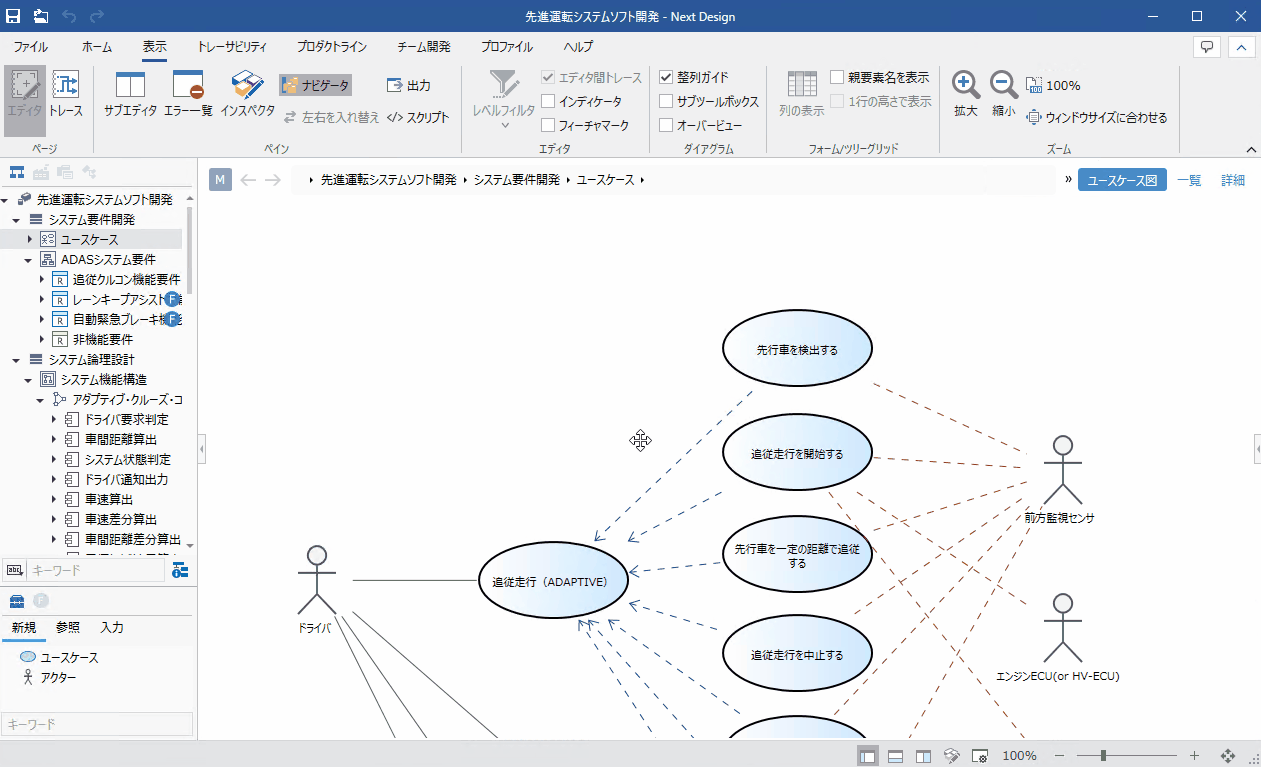
Conditions
This occurs in the following cases:
- The version of .NET6.0 installed in the Next Design execution environment is earlier than 6.0.16
- And you scroll while a tooltip is displayed in the ER diagram, and perform an operation such as moving the mouse pointer after the tooltip closes
Solution
This problem is caused by the internal processing of Microsoft's .NET6.0, and the problem can be resolved by updating it to the latest version.
To update .NET6.0, follow the steps below.
- Download the latest version of .NET Desktop Runtime 6.0 from the following Microsoft page.
https://dotnet.microsoft.com/ja-jp/download/dotnet/6.0
- .NET Desktop Runtime Installer
- As of 2023/10/10, the latest version is 6.0.22.
- If you are using the 32-bit version of Next Design, download "x86", and if you are using the 64-bit version, download "x64".
- Close all applications.
- Run the downloaded installer and install by following the messages.
- Run the following command to confirm that the .NET6.0 version has been updated.
- For .NET6.0 (x86)
Command: "C:\Program Files (x86)\dotnet\dotnet" --list-runtimes
Example of command execution result:
C> "C:\Program Files (x86)\dotnet\dotnet" --list-runtimes
Microsoft.NETCore.App 6.0.22 [C:\Program Files (x86)\dotnet\shared\Microsoft.NETCore.App]
Microsoft.WindowsDesktop.App 6.0.22 [C:\Program Files (x86)\dotnet\shared\Microsoft.WindowsDesktop.App]
- For .NET6.0 (x64)
Command: "C:\Program Files\dotnet\dotnet" --list-runtimes
Example of command execution result:
C> "C:\Program Files\dotnet\dotnet" --list-runtimes
Microsoft.NETCore.App 6.0.22 [C:\Program Files\dotnet\shared\Microsoft.NETCore.App]
Microsoft.WindowsDesktop.App 6.0.22 [C:\Program Files\dotnet\shared\Microsoft.WindowsDesktop.App]
```