When attempting to open a large project, a system error occurs and the project cannot be opened.
Phenomenon
When attempting to open a large project, depending on the operating conditions of the PC, the following error may be displayed and the project may not be opened.
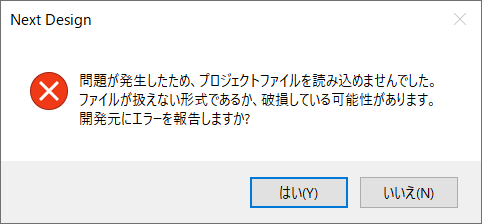
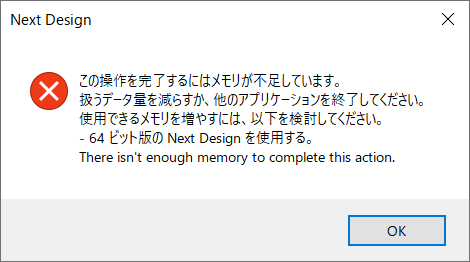
Cause
This is likely due to insufficient memory caused by opening a project that exceeds the amount of memory that the 32-bit version of Next Design can handle.
Solution
Please switch from the 32-bit version to the 64-bit version.
The 64-bit version installer can be downloaded from here.
Please note
When migrating from the 32-bit version to the 64-bit version, uninstall the installed applications and then reinstall them. The same applies when migrating from the 64-bit version to the 32-bit version.
Please refer to the following to find out whether to use the 32-bit version or the 64-bit version.