Derivation of the model
Overview
Next Design can automatically record trace information by creating a post-process model based on the pre-process model. The act of creating a model while associating it with an input model is called Derivation.
There are two ways to derive the model:
- How to display derivable models side by side in main editor and sub-editor and use one model to derive the other model
- How to derive a model using the model displayed in the Input (Deep Blue) tab of the toolbox
In the following, we will focus on the former method and also explain the latter method.
Derive a model from the input model
To derive model components from an input model when editing a model, do the following:
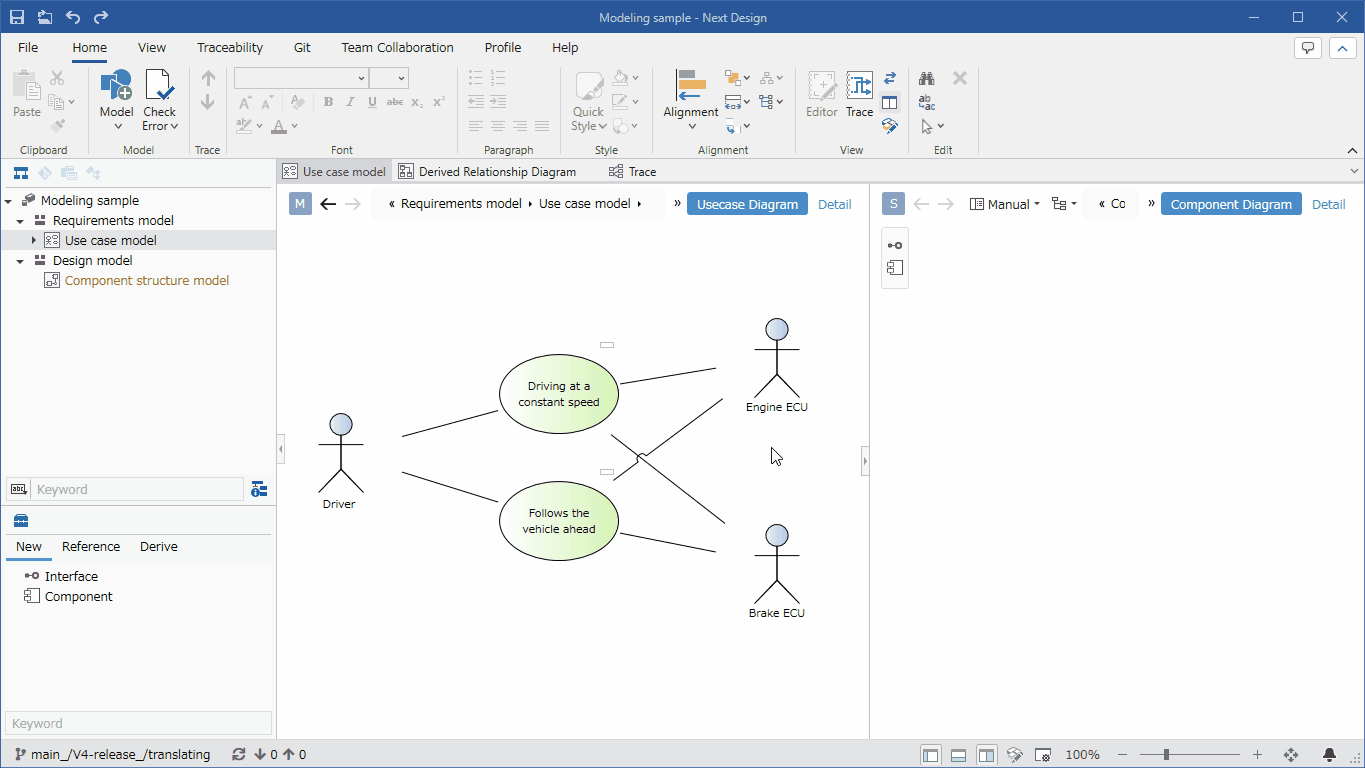
Operation procedure
- Display the input model side-by-side according to Cross-process modeling > Two-screen display of model above.
- Point to the component of the input model and drag the [+] icon displayed in the upper right of the model to the model to be edited.
- Drag it onto the model to be edited and drop it at the position where the thick frame indicating the destination is displayed.
- If there are multiple candidate entities that can be added, a selection will pop up. In that case, select the entity to add from the options.
- As new components are added to the model being edited, derived relationships are recorded between them and trace lines are also displayed between the editors.
You can also derive model components with the following steps:
Other operating procedures
- Display the model to be edited in the editor.
- Clicking in the editing area of the editor displays a tree of model components that can be input to the [Input (Deep Blue)] tab of the toolbox.
- Select the input model component from the tree and drag and drop it onto the editor.
note
- If the [+] icon does not appear in the upper right when you point to a model component, click inside the editing area of the editor before pointing.
- If you don't see trace lines between editors, make sure the View > Editor > Trace Lines checkbox on the ribbon is checked.