Overview of team development with Git
Overview
- The introduction of a version control system is essential for large-scale distributed development of system software. Especially when there is a possibility of making changes in the same range in parallel, Git is suitable because it automatically judges and integrates (merges) new changes.
- Next Design provides the following dedicated tools so that you can proceed with development while maintaining logical data consistency even if you are developing in parallel with Git.
- Git can also be operated intuitively with Next Design's UI.
Relationship between Next Design and Git
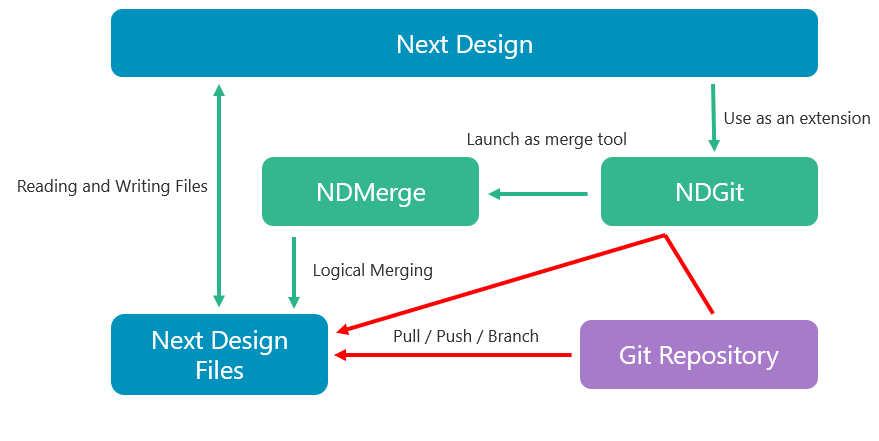
NDGitprovides an interface for Git-related operations such as pull and push as an extension of Next Design. Instead ofNDGit, you can also use Git clients (console application, Tortoise Git, etc.).NDMergeis configured and used as Git's merge tool.NDMergemerges data in units of Next Design files (.nmdletc.).- If you save the Next Design file in text (JSON) format, you can also check the difference on Git.
- See Check diff in text format for details.
For users of NEXT DESIGN before V2.0
Users of Next Design V2.0 or earlier cannot use NDGit. Use other Git clients for Git operations.
note
NDGitcan be completely operated on Next Design, and can be developed in the image of an integrated development environment for source code development, but it does not support some Git operations. For operations not supported byNDGit, please use other Git clients.- No special steps are required for using
NDMergewhen merging with Git clients other thanNDGit. It can be used only by the preparation in Preparation for team development using Git.
Related item
If you want to learn more about team development with Git, see below.
- Team development with Git