Export design model for product application
Overview
Next Design allows you to export only the product-applied model to another project. This allows you to cut out only the responsible product when handing over the model to the post-process.
Export the model after applying the product
Follow the steps below to export the model after applying the product to another project.
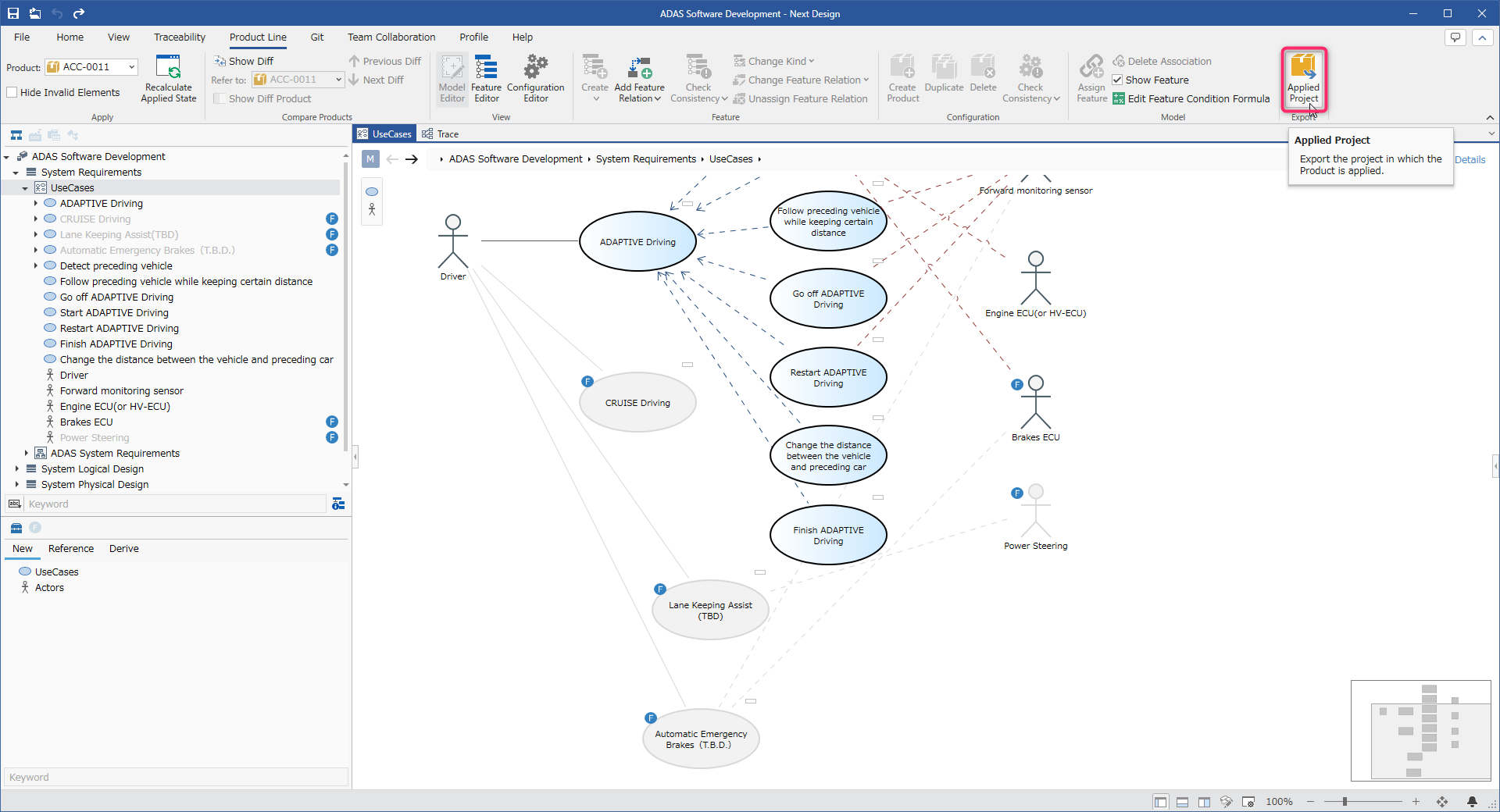
Operation procedure
- Select the product to apply from the [Product Line] > [Apply] > [Product] pull-down list on the ribbon.
- Click [Product Line] > [Export] > [Applied Project] on the ribbon to specify the export destination of the project file.
- Specify the file and press the [Save] button to create the exported project file.