get latest files from repository
Overview
Assists in retrieving the latest files from the repository.
The procedure for retrieving the latest files from the repository is described in the following order.
- Fetch latest files from repository
Get the latest files from the repository
To update files previously fetched from the repository with the latest files from the remote repository, do the following:
When fetching from a remote repository
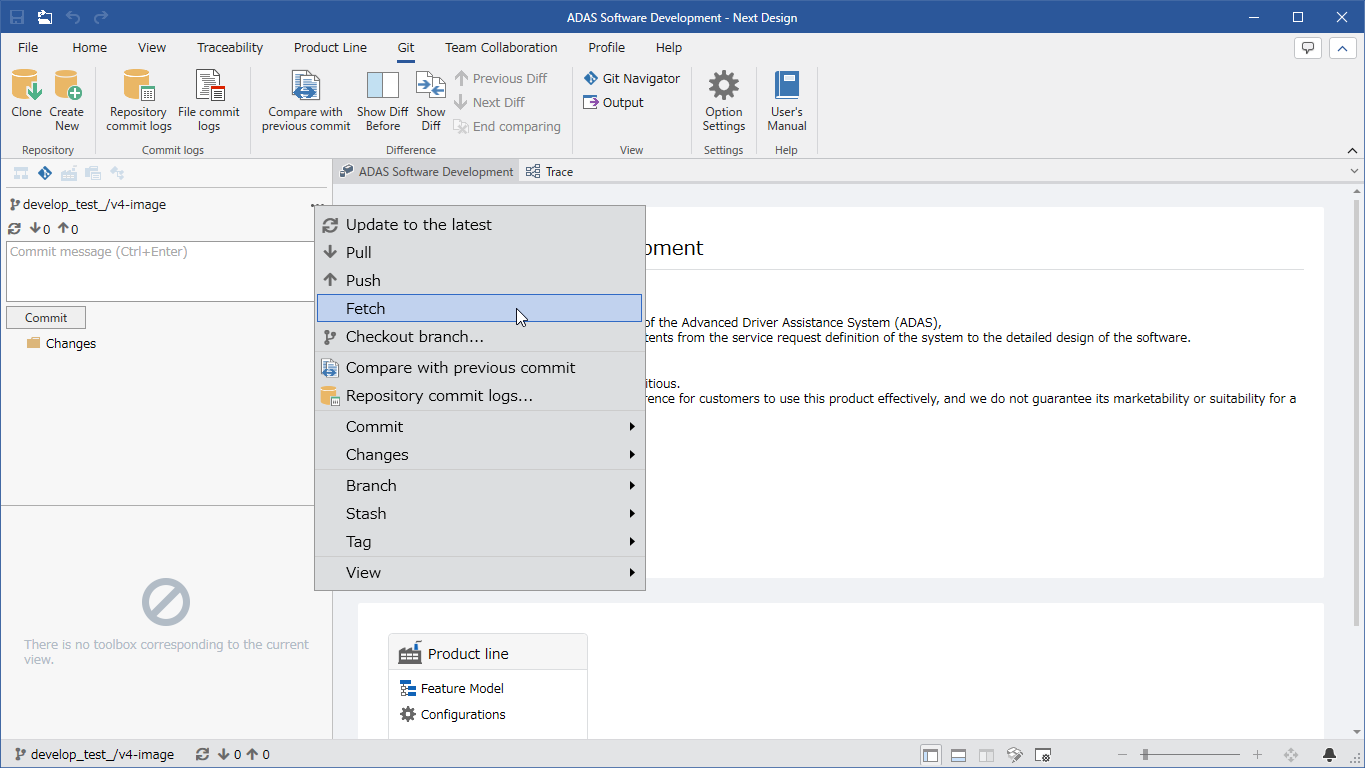
Operation procedure
- Click the three dots at the top of the Git navigator.
- From the menu that opens, click the Fetch button.
- Fetching starts and completes after a certain period of time.
When pulling from a remote repository
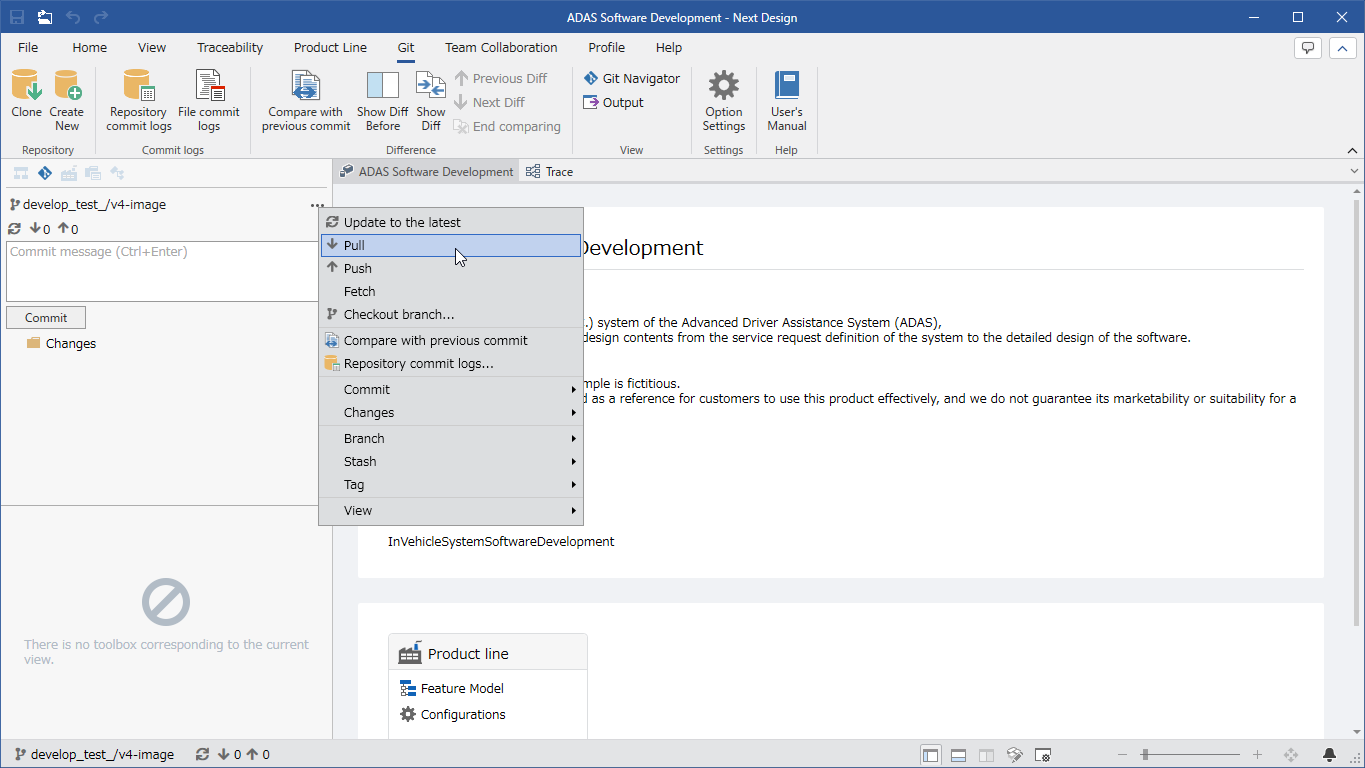
Operation procedure
- Click the three dots at the top of the Git navigator.
- From the menu that opens, click the Pull button.
- Pulling starts and completes after a certain period of time.
About synchronizing with remote repositories
- Click the [Sync (Pull and Push)] button at the top of the Git navigator to sync with the remote repository.
Note that when you sync, your committed changes are pushed to the remote repository.
caution
- These operations may take some time depending on the network communication status.
- If there is a change in the currently open project after the completion of Git operations such as pulling, a dialog will be displayed to confirm reloading, and if you select "Yes" in this dialog, the latest file will be loaded in Next Design. will be reloaded. Be careful not to edit the contents of the file until the operation is complete, as any edits you are making will be lost at this time.