Reuse of Profiles
By combining and reusing modularized profiles for each work process or product series, you can quickly and easily define the profiles required for each project.
In addition to using modularized profiles as is, you can customize profiles to suit the projects at the site. For example, you can absorb differences between projects by matching the design item names to the names used at the site and selecting and discarding the information to be designed.
Even when the profile you are using is updated to a new version by the organization, you can easily reflect it in the projects at the site.
Even if you customize the profile to suit the site, you can keep track of the profile updates while maintaining the customized content.
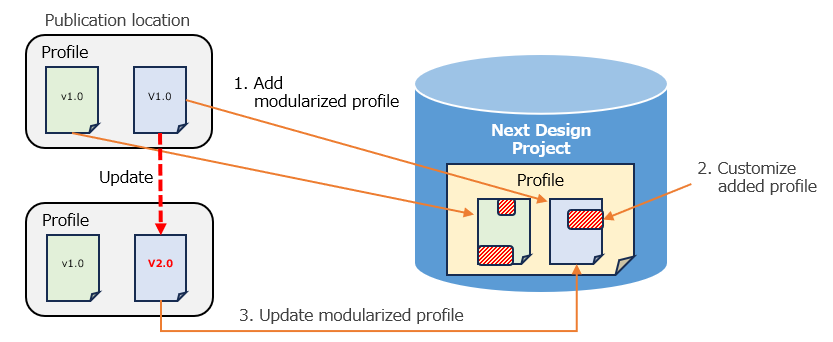
-
This function is available in the Enterprise Edition.
-
Projects that use this function cannot be opened in the Professional Edition.
Using a modularized profile
Refer to and use the profiles that are required for your project from among the modularized and published profiles. You can also specify the version of the profile to reference. For details, see Using a modularized profile.
Customizing a profile for each project
Customize the profile you are referencing to suit the project at hand. You can change, add, or disable both the metamodel and view definitions included in the profile. For details, see Customizing a profile.
Following an updated profile
When the profile you are referencing is updated, check the change difference and then reflect it in your project to follow the update. For details, see Reflecting an updated profile.
Output compatibility information to the model file
When using a model file from a project that references a profile and uses it in another project, you need to output compatibility information to the model file. For details, see Output compatibility information to model file.